Discord — Quick search examples
This page shows compact, copy-pasteable examples of common Discord search fields supported by SearchHub.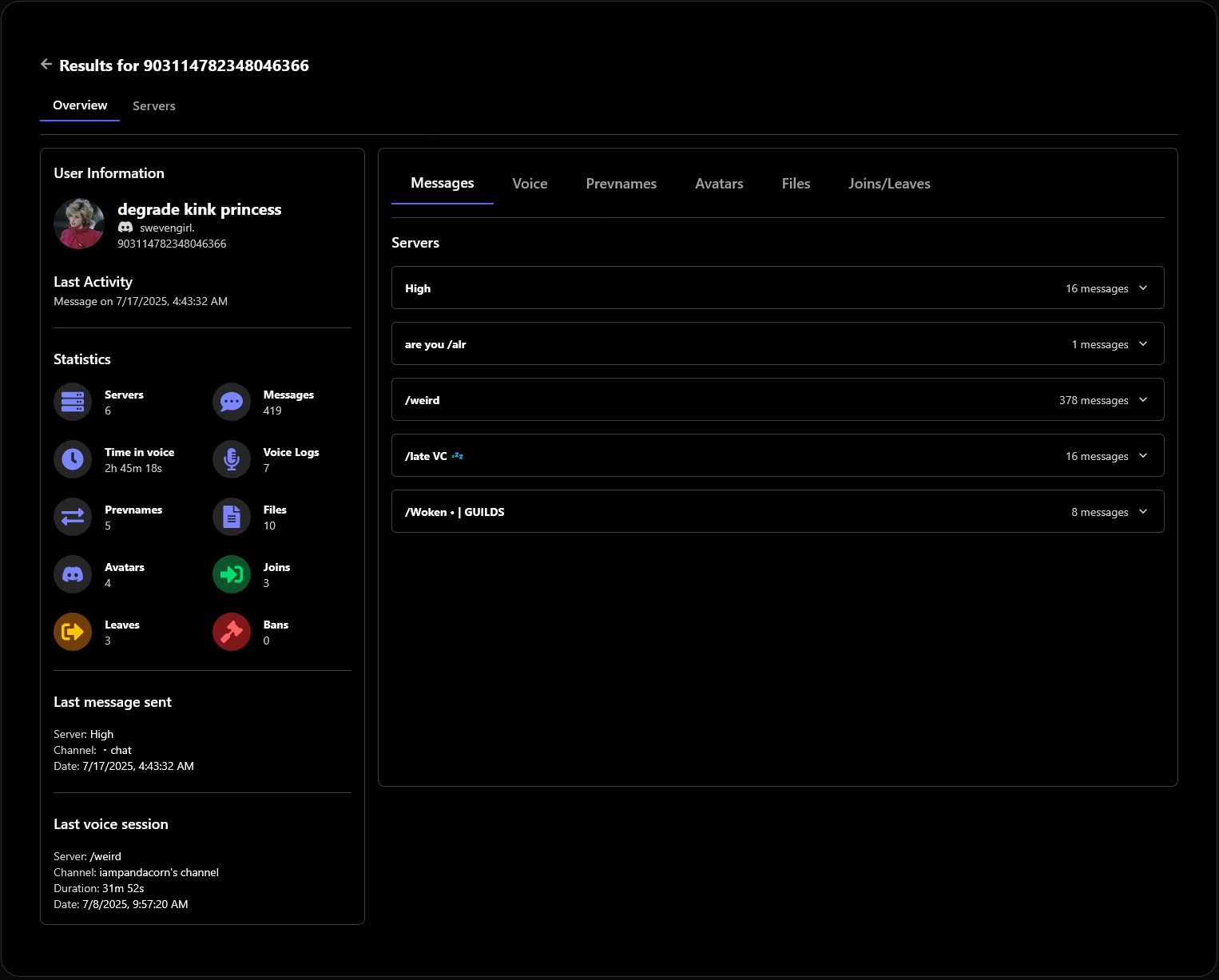
Search in server
Use guild and channel fields to scope queries to a specific server or channel.Notes:
- Guild(name) accepts partial or full server names or numeric channel ID.
- Channel(name) can be a channel name or numeric channel ID.
- Content can be text with spaces or not.
User search
Search by username, display name, or user ID.Notes:
- Username matches the account handle (case-insensitive).
- Displayname matches the server nickname.
- Use Author:user_id to find messages from a specific user.
Container (attachments / media)
Filter results that include attachments or specific media types.Notes:
- Use Has:video, Has:image, Has:sound, Has:link to filter by media type.
- Use mention to check where a user got pinged.
Global send time filters
Filter messages by exact date or ranges.Notes:
- Date uses YYYY-MM-DD HH:MM.
- Before/After apply exclusive range filters.
Examples of complex queries
Below are ready-to-paste examples that combine fields for realistic investigative searches. Each block includes a short note explaining what it returns.1) Images from a specific author in the SearchHub server, before a date
Returns image attachments posted by the specified author in the SearchHub server before 2025-06-01.
2) Videos in a specific channel during May 2025
Finds video attachments posted in the given channel between 2025-05-01 and 2025-06-01.
3) Messages mentioning a license-like token and containing links
Good for surface-level scans for shared tokens/keys accompanied by links. Combine with a guild or author to reduce noise.
4) Cross-server username search with optional timeframe
Searches for the account handle ‘testt’ across indexed servers within the given date range.
5) High-precision: server + author + attachment type + keyword
Returns messages from the author in the SearchHub guild containing images and the word “screenshot” — useful for visual evidence collection.
- Combine ID fields (Guild, Channel, Author) for deterministic results.
- Use
Has:<type>to quickly filter attachments. - Dates use YYYY-MM-DD (add HH:MM if you need exact time).
- Paste examples directly in the dashboard search box to iterate quickly.